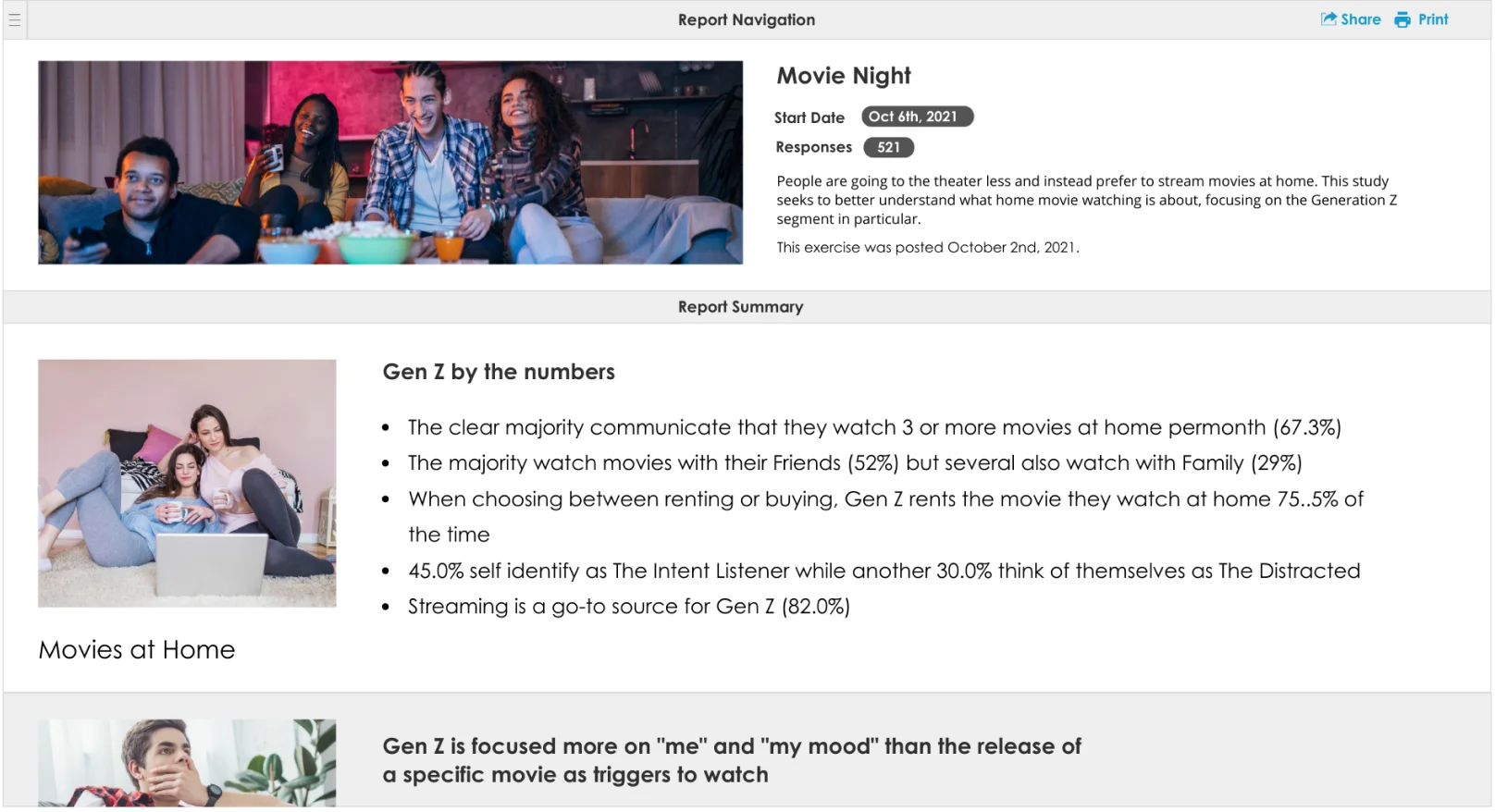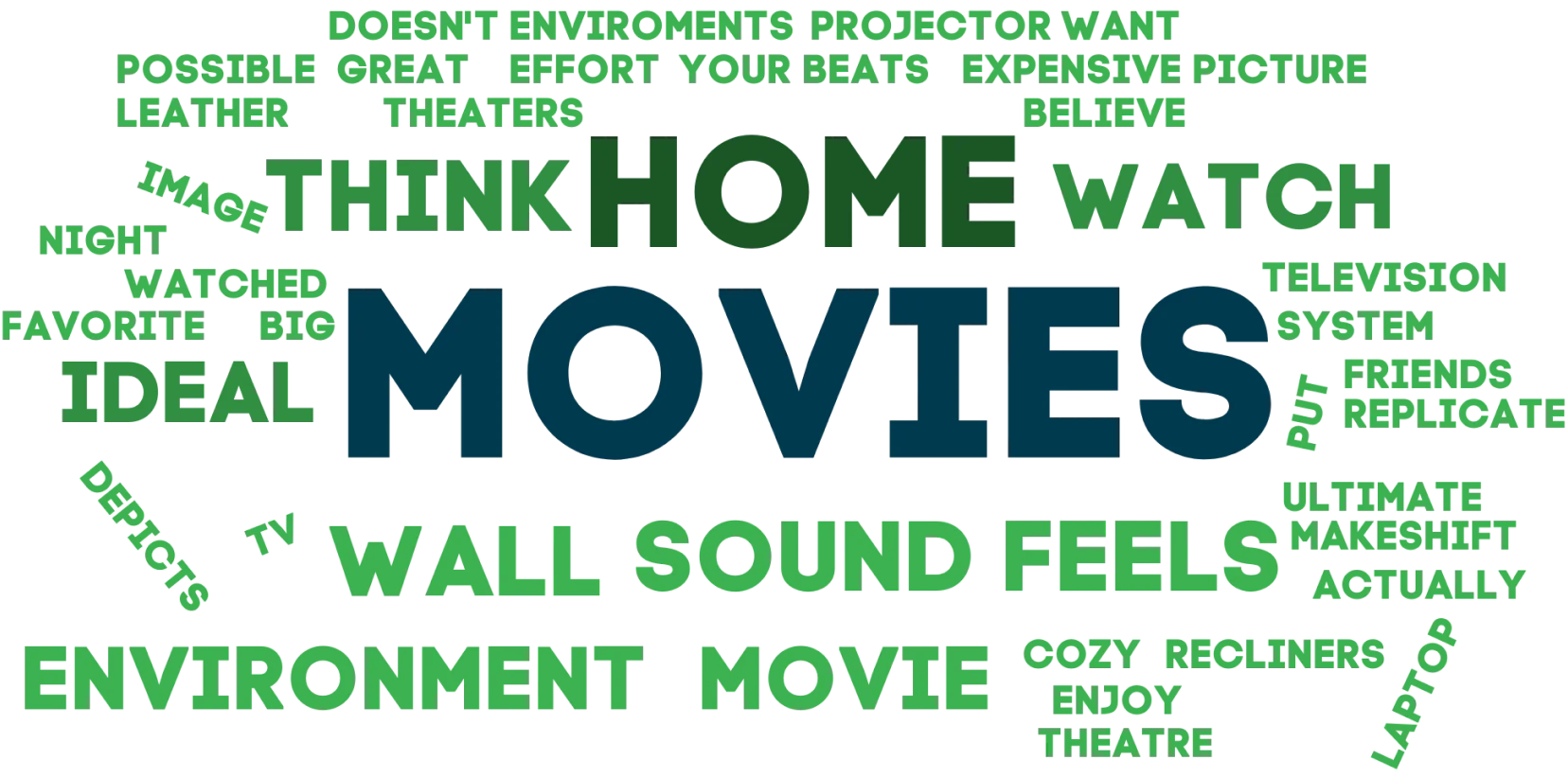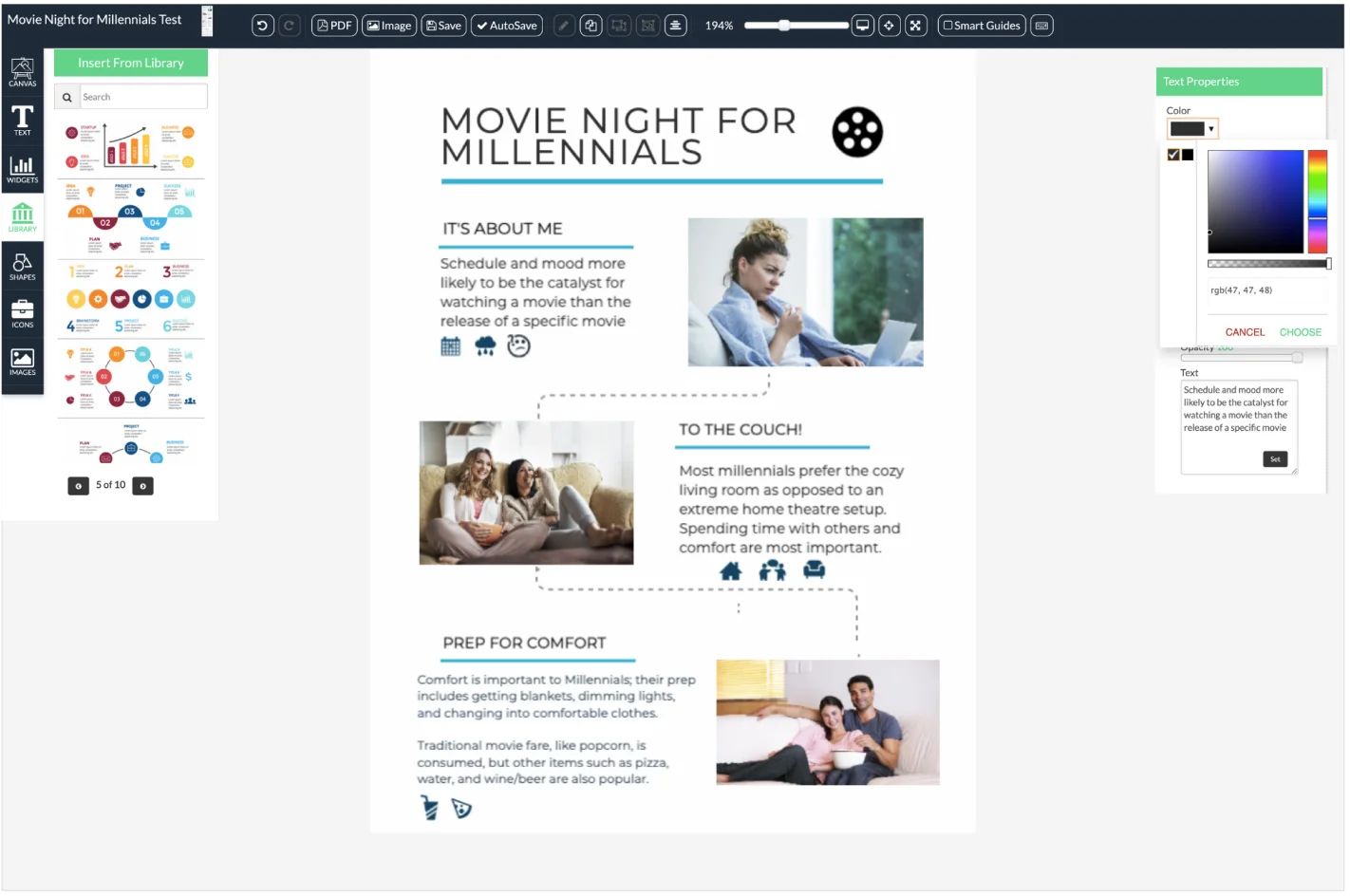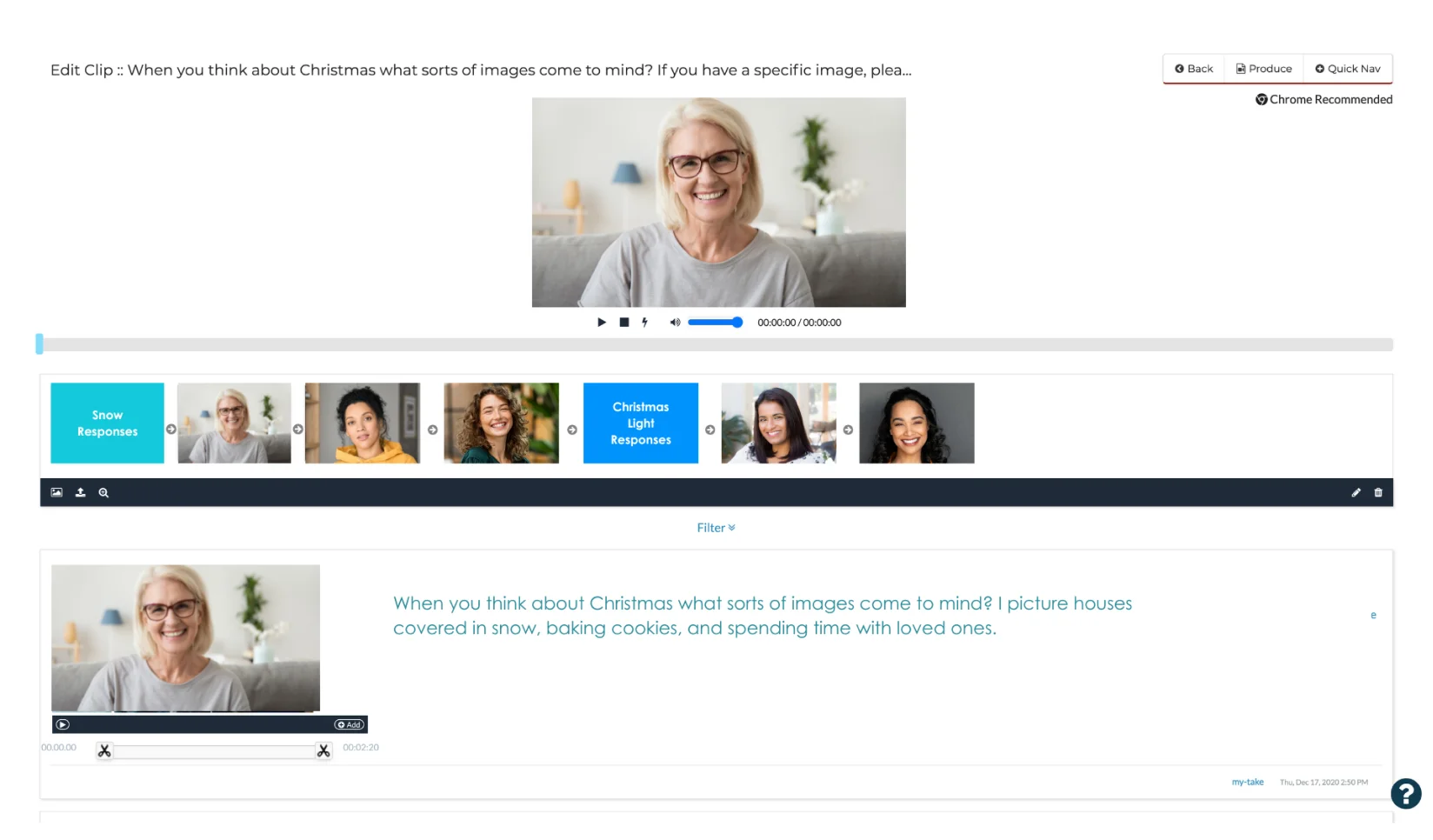Integrated Reporting
The reporting dashboard serves as air traffic control for all the activities going through the platform.
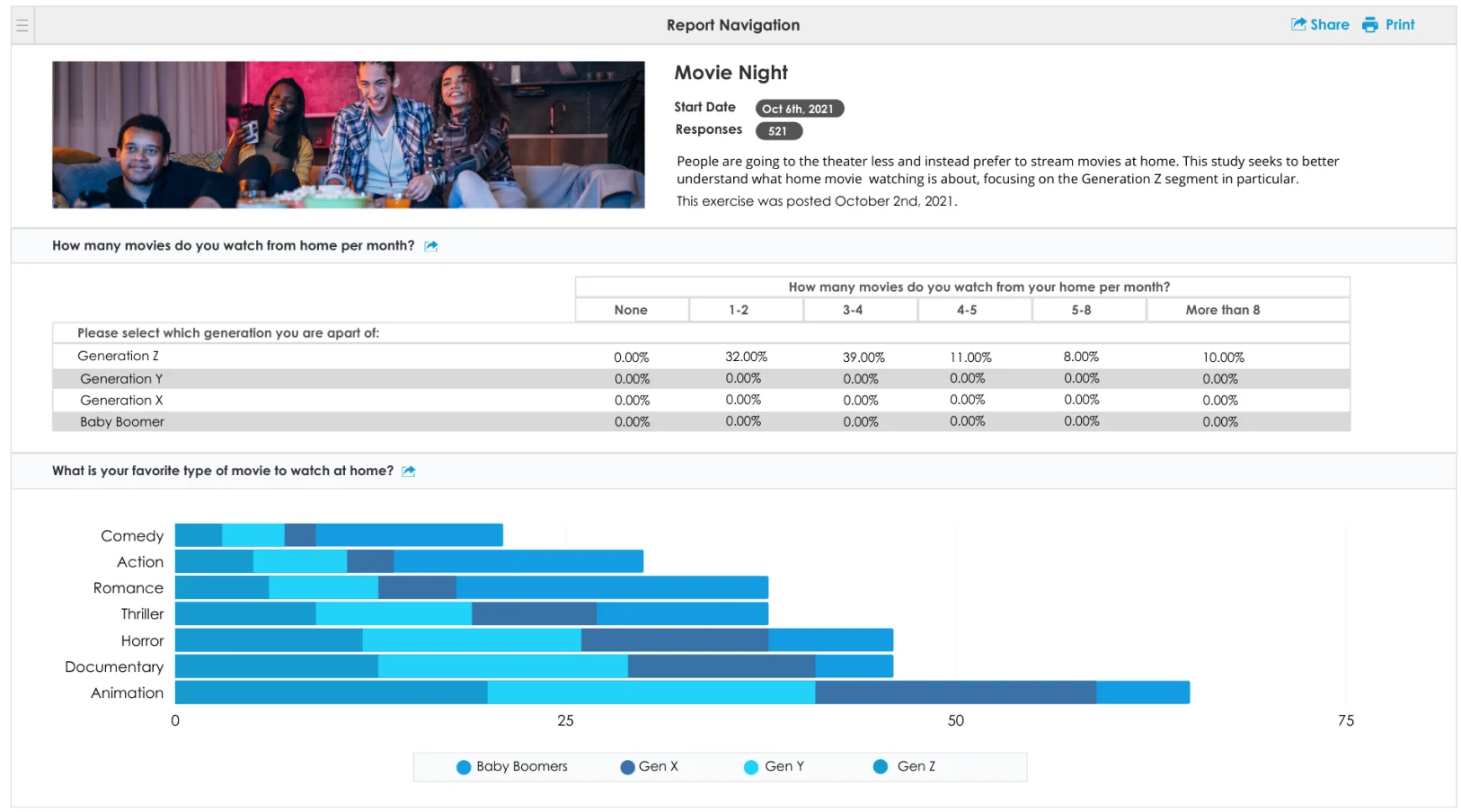
Live Reporting
Live reporting is an incredibly powerful feature of the platform. It allows stakeholders to view results as they happen, and can also be used as a means to see a quick overview of the results and conduct additional analysis.
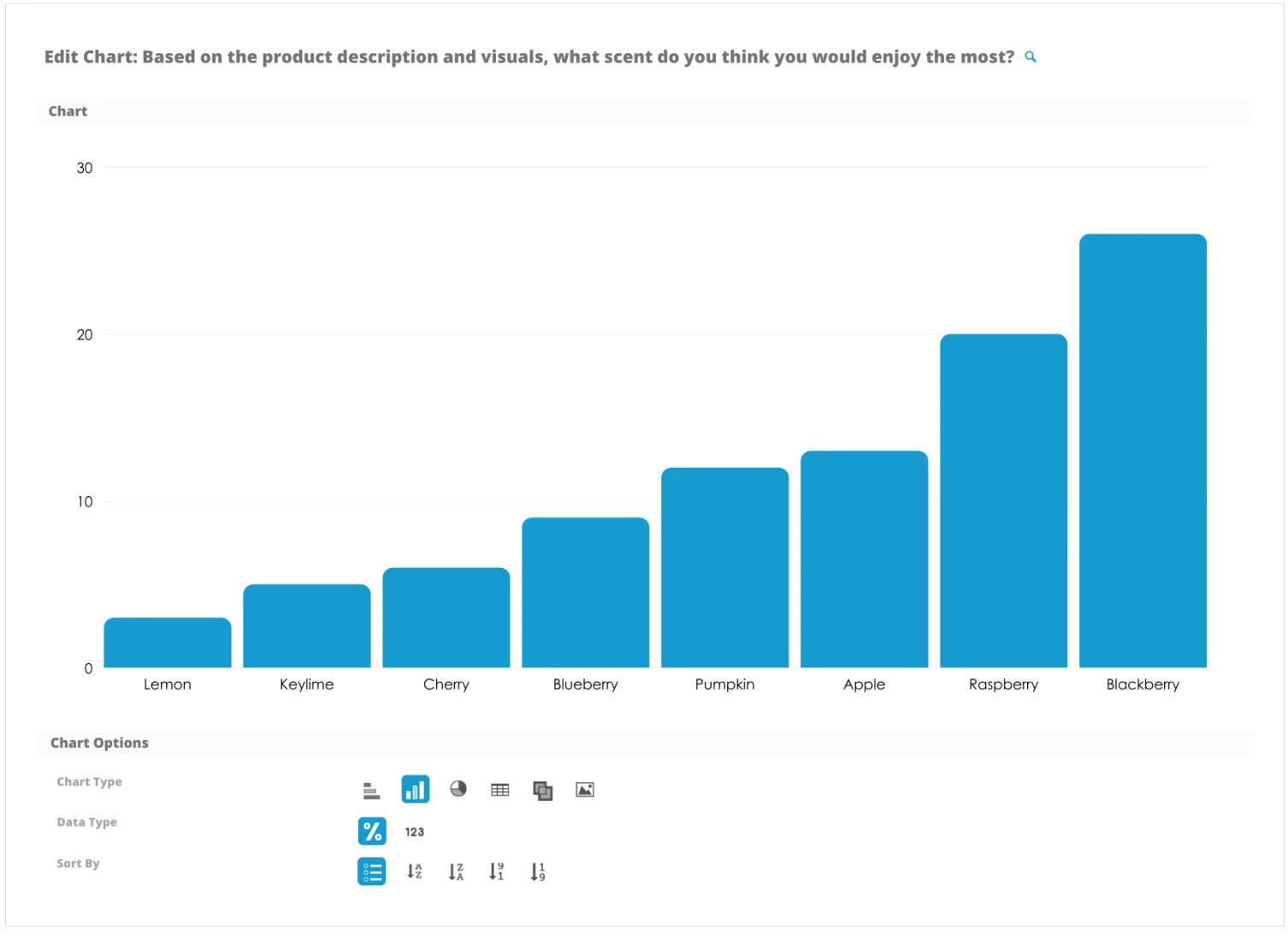
Built-in Chart Editor
The My-Take chart editor is powerful, simple, and flexible. Default charts automatically render to the researcher’s preference. However, there are 20+ options for chart type such as bar, pie, stack, crosstabs, table, image upload, and more. Additionally, there are options for count or percent, sorting, anchoring, and filtering.
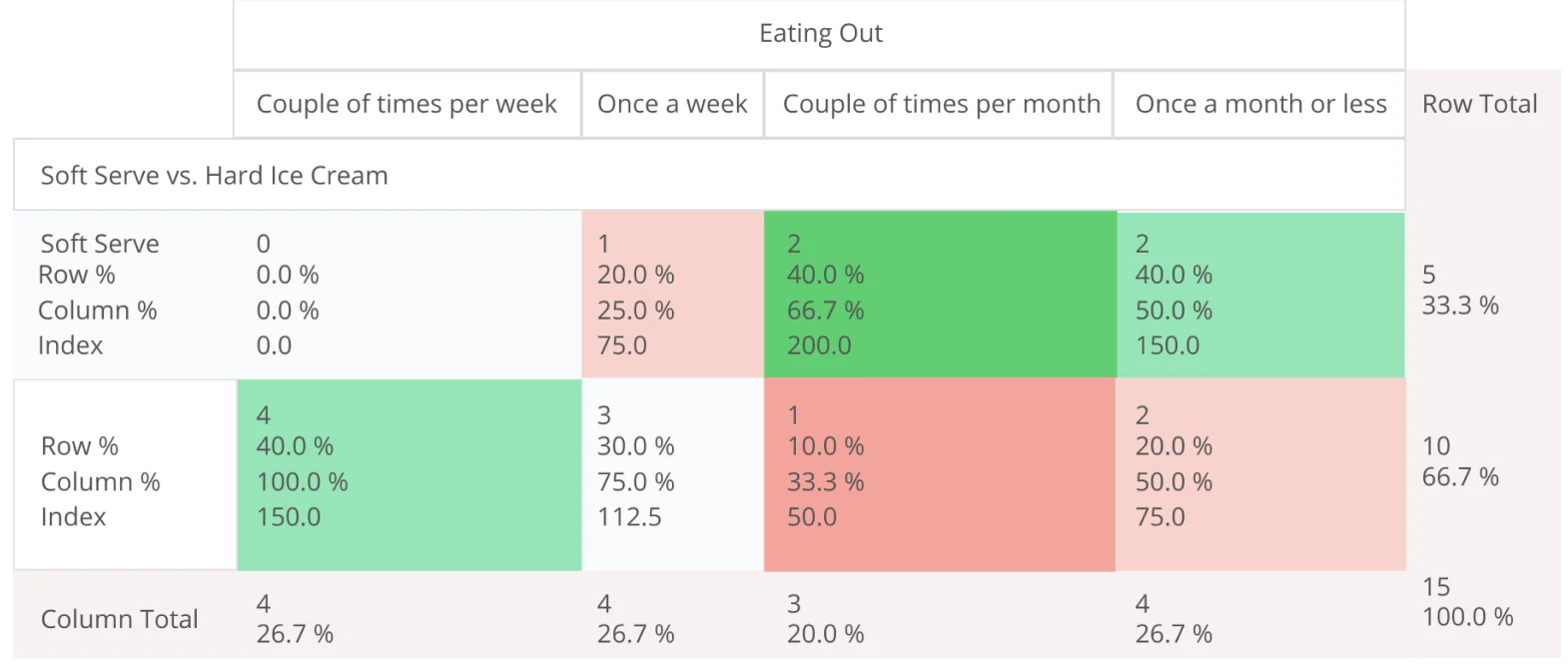
Crosstabs, Banners, and Statistics
The My-Take platform features cross tabs and core statistics.
Cross tabs allow for more detailed analysis and are completely integrated into the platform. There is also an option for formatted banner tables allowing you to nest any number of additional questions or demographics.
Statistics options include significance testing and correlation. The significance testing can be toggled to 90, 95, and 99 percent confidence level.
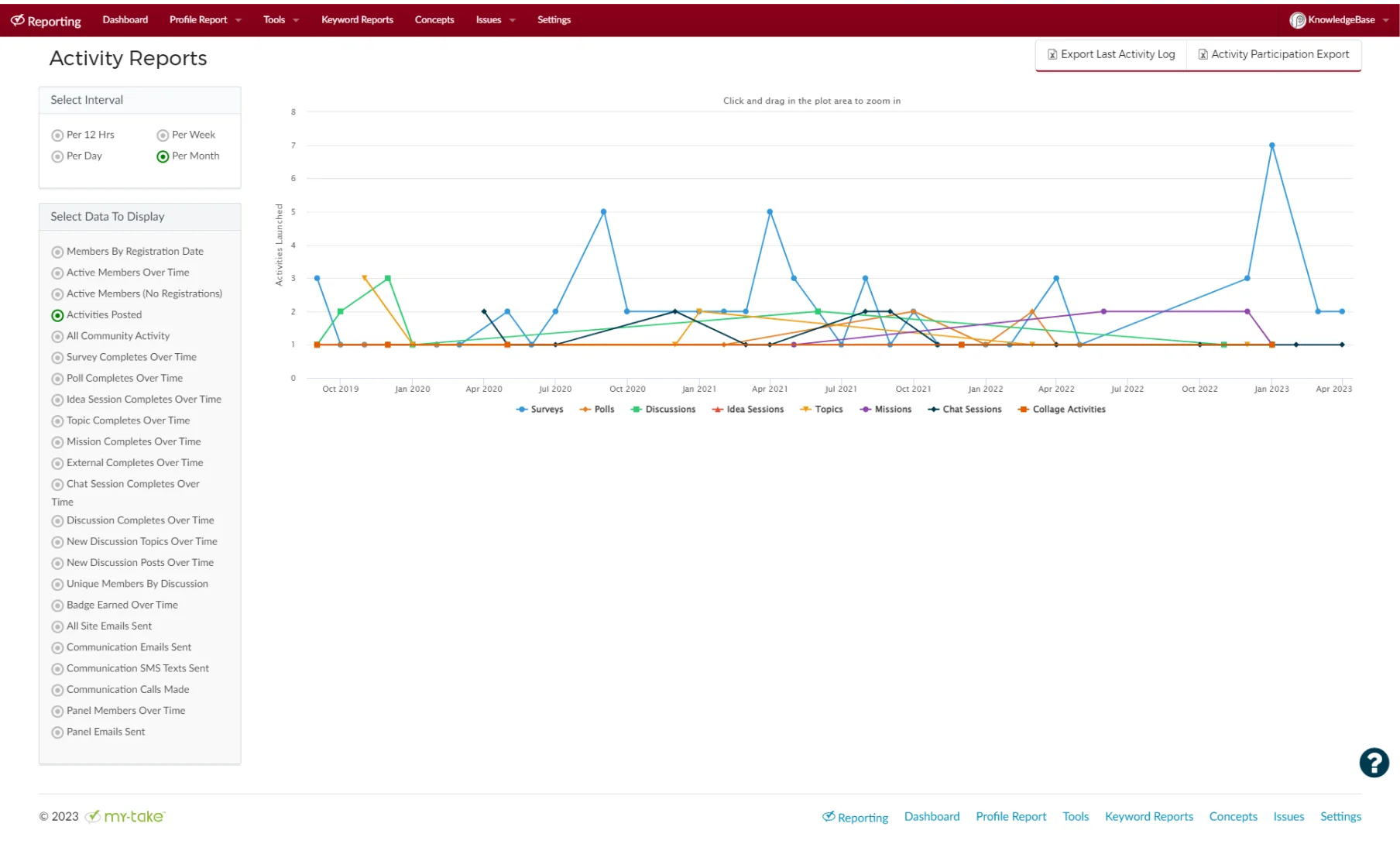
Advanced Alerts & Metrics
Keyword Alerts - Get real time alerts when community members mention keywords of interest, and monitor them over time.
Community Health - Monitor key metrics and member participation with our real time activity reports.
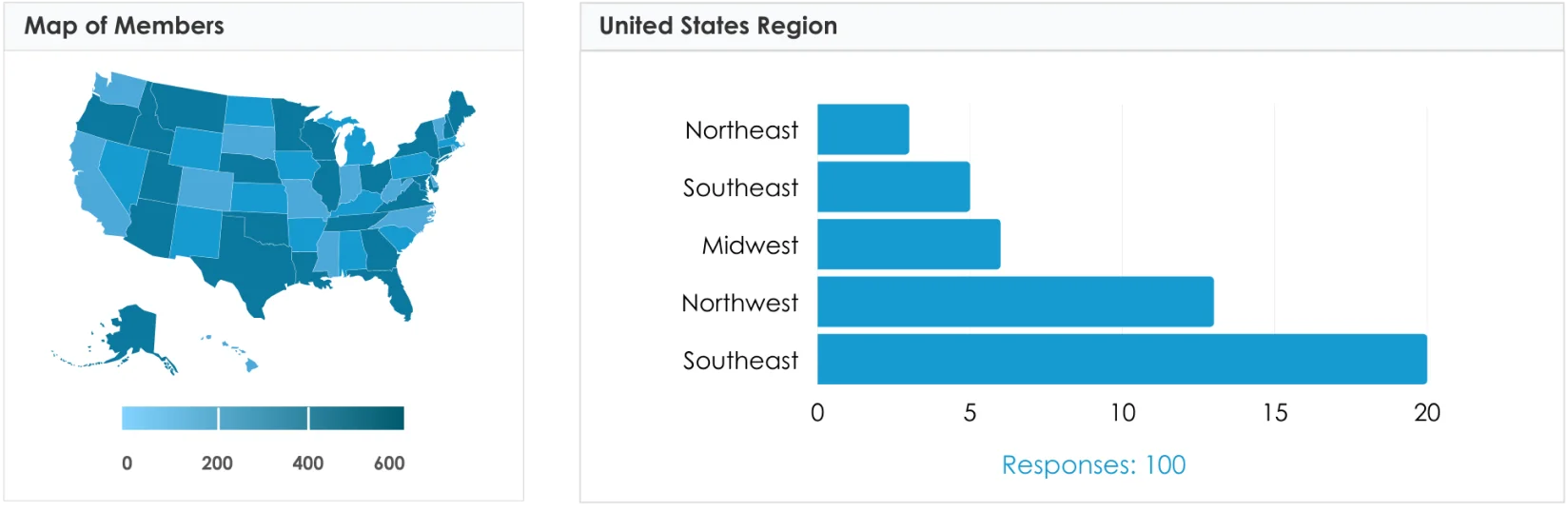
Demographic Reporting
Community member demographics are integrated in to the reporting engine.
Quickly filter, segment, or include any available demographics available for community members.